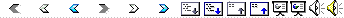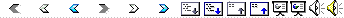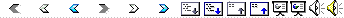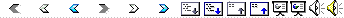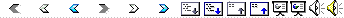|
1
|
- Gerald L. Boerner
- Dept of Computer Science
- Azusa Pacific University
|
|
2
|
- The following slides examines five different scenarios for online
classroom organization…
|
|
3
|
- Low-Tech Traditional Classroom
- Technology-Supported Classroom
- Web-Aware Hybrid Classroom
- Web-Supported Classroom
- Web-Based Online Classroom
|
|
4
|
|
|
5
|
- Low-Tech Traditional Classroom
- Traditional Lectures, Discussion Groups, Hard Copy Handouts, etc.
- Technology:
- Computer in Faculty Office
- Overhead Projector & TV/VCR
|
|
6
|
- Technology-Supported Classroom
- Computer-based Presentations & Simulations
- Email Communication
- Syllabus on Web Site
- Technology:
- Computer & Projection System in the Classroom
|
|
7
|
- Hybrid, Web-Aware Classroom
- Face-to-Face Lectures & Discussion Groups
- Computer-based Presentations
- Email, Message Boards, Web Site for Posting Course Content
- Computer-generated Tests (taken in class)
- (Cont’d)
|
|
8
|
- Technologies:
- Email & Web Browser Integral to the Course
- Some Course Materials exported to HTML and Posted to a Web Site
- Web Technologies become an Essential Part of the Course
|
|
9
|
- Web-Supported Classroom
- Face-to-Face Elements (Lectures, Discussions, etc.) used as needed
- Lecture Materials Delivered ONLINE via “Streaming” of PPT and other
Media
- Most Course Materials delivered via Web Pages
- (Cont’d)
|
|
10
|
- Web-Supported Classroom (Cont’d)
- Asynchronous (Message Boards) and Synchronous (Chat) Elements become
Integral to the Course
- “Wrapper” Programs like Blackboard.com & eCollege.com used to
Deliver Instructional Materials
- (Cont’d)
|
|
11
|
- Web-Supported Classroom (Cont’d)
- Online Assessment delivered via the Web
- Technologies:
- “Wrapper” Programs assist in Delivering Instruction
- HTML-based Materials
- Email & Browser Essential
|
|
12
|
- Web-Based Online Classroom
- Course Instruction delivered via the Web with minimal Face-to-Face
Contact
- Online, Course Management Environment Essential
- Faculty Support Required for Successful Implementation
- Anytime, Anywhere Instruction
- (Cont’d)
|
|
13
|
- Technologies:
- Online Delivery System
- Online Communications, Testing, Materials Delivery, etc.
- Classroom Presentations delivered via both “static” (PPT) and “dynamic”
(streaming) methodologies
- New Teaching/Learning Paradigms
|
|
14
|
- What are the advantages & disadvantages of using web-based
technologies in the classroom?
|
|
15
|
- Web-based Courses can be delivered:
- Anywhere — locally or from a distance
- Anytime — each student can enter the instructional setting as their
schedules permit
- Adapts to the Students schedule, especially relevant to the “re-entry”
student…
|
|
16
|
- Impact upon the Faculty:
- Requires more time to formulate a “good” class, especially for the
first time
- Monitoring email, discussion threads, etc. require constant vigilance
- Impact upon the Student:
- Interacts with personality styles
- Lacks the personalization of the classroom
|
|
17
|
- Structured vs. Unstructured Approach
- Constructivist vs. “By the Book” Approach
- Interactive vs. Lecture Modes of Teaching
- Textbook-based vs. Discovery-based
- Individual vs. Group Orientation
|
|
18
|
|
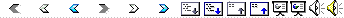
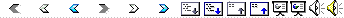
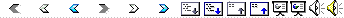
 Notes
Notes